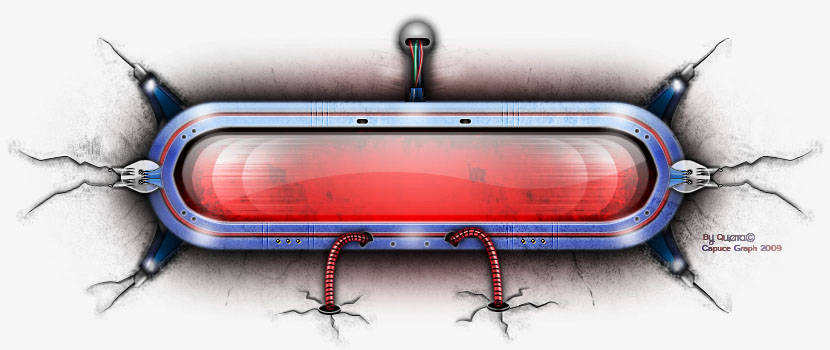OnlineEye.Pro.v2.1.7
صفحة 1 من اصل 1
 OnlineEye.Pro.v2.1.7
OnlineEye.Pro.v2.1.7
OnlineEye.Pro.v2.1.7


ووظيفة البرنامج هى مراقبة الشبكات والاجهزة المستخدمة للانترنت
فيمكنك من معرفة كل من يستخدم الانترنت ويبين لك السرعات
كما يبين لك الدون لود والاب لود لكل جهاز
ومميزات اخرى اكتشفها بنفسك
إعـرف وراقـب كـل شـيء يخص بإتصـلك بالأنتـرنت مع OnlineEye_Pro_v2.0
برنــامج ممتــاز لمراقبة إتصــالك بالانتـرنت ومن مميزاتــه :
- يعطيـك ارقــام دقيقة لمقــدار التحميل والتنزيل /Dawnloads/Uploads
سواء لصفحات المواقع او للفايلات التي تقوم بتحميلها من والى المواقع
- مراقبة دقيقة لبرتوكول TCP/IP protocol سواء تستخـدم المــوديم modem
او الكيبل موديم cable modem او الدي اس ال DSL او حتى الشبكــة المحليـة local network
- رســوم بيـانيــة دقيقــة وملونــة لكل ما يحدث لاتصــالك ونافذة صغيرة تُعطيك المعلومات اولا بأول
- يخبرك بسرعــة البيانات الخارجة من جهــازك الى جهاز اخــر وعدد المحطات والكمبيوترات التي
تمر بها تلك المعلومات قبل الوصول لوجهتهــا النهــائيــة !
- يُخبـــرُ بما حدث في غيــابك بالوقت والسرعة من اتصالات بالانترنت عن طريق رســومات بيانية
يمكنك تقريبها وطباعتهـــا على الطـابعة الخارجية !
بالاضافة لمعلومات اخرى تجدونهــا على موقع البرنامج وفي فايل المُسـاعدة Help File

موقع البــرنامج
صور من البرنامج
 تم تقليل : 62% من الحجم الأصلي للصورة[ 644 x 435 ] - إضغط هنا لعرض الصورة بحجمها الأصلي
تم تقليل : 62% من الحجم الأصلي للصورة[ 644 x 435 ] - إضغط هنا لعرض الصورة بحجمها الأصلي

 تم تقليل : 99% من الحجم الأصلي للصورة[ 401 x 329 ] - إضغط هنا لعرض الصورة بحجمها الأصلي
تم تقليل : 99% من الحجم الأصلي للصورة[ 401 x 329 ] - إضغط هنا لعرض الصورة بحجمها الأصلي



شهـادات التقــديروالجوائز التي حصـل عليهــا البرنـــامج :






بعض الكتابات عن البرنامج:
OnlineEye
Pro is a network utilities suite that comes with a real-time graphic
analyzer to measure upload/download speeds and track historical data.
The graph can be customized and also runs in the system tray as dynamic
icon, allowing you to keep an eye on Internet activity at all times.
The program also provides tools to view all current connections, trace
connections, view network shares, and more. In addition, it includes an
internet dialer, a connection speed measuring tool, a port scanner,
timed shutdown and some other tools. OnlineEye Pro can also run in a
client/server mode, allowing you to gather statistics on a remote
machine. A well featured and inexpensive utility suite for any Internet
user.
Onlineeye works with virtually all types of network connections: phone modems, DSL, cable modem, LAN, satellite, and more.
The
first time you start OE you will see a small black window and a black
tray icon, both which show you the actual up/downloadspeed. The upper
graph (red) displays the download, and the lower graph (blue) displays
the upload speed. The small window moves freely and is scaleable, a
click on the try-icon hides this window, another click shows it again.
A
right mouse click on the window and on the tray-icon displays the
main-menu, from here you can enter all functions with just one click.
Change the standard settings:
In
order to use the transfervolume recording it is important that OE is
always running on your system, to be sure that this is the case if the
autostart feature is activated.
Choose the Interface to monitor:
Well
this is the most important property within OE, it defines whitch
interface should be monitored, you can choose between Modem,
Networkcard and all other interfaces that are installed on your
computer. The standard setting is : "Monitor all network activity"
Display time and volume warning Messages:
There
was a time once when access to the Internet cost $1 per hour or higher.
Now when most ISPs ask as little as $10-20 for monthly unlimited access
to the net, there are still countries where ISPs charge users
incredible sums of money for the time (not the traffic) spent surfing
the web. For those who always want to know how much time they are
online there is a program called OnlineEye.
OnlineEye is a small
utility that lets you add information about how much time you're online
to every application window. This is very useful as you don't have to
open up your dialer window to see how much time you've already spent
online - just glance at the title bar of, say, your browser window.
- activate the option „Show Onlinetime in the header of each window“
- if you are online and you can't see anything in the actual header, please check out the "Check Modes" 1-5
Configure bandwidth settings (Bit, Byte, Color and maximum Up/Downloadrate):
Depending on your internet bandwidth you should set up the maximum download/upload in the „Graph“ window.
Comparing Onlineeye's results with other utilities
When
comparing the average data throughput reported in OE with the results
displayed in other utilities, such as your browser, or FTP program, it
is very likely that the two throughput rates are different. The reason
for this is because averages are calculated by using the total bytes
received, or sent, starting at a specific point in time and then
dividing the amount by the elapsed time. Since it is unlikely that both
OE and the other utility began at the same exact point in time to base
the average calculations on, the numbers that are reported will be
different. However, over time, usually within 10 to 15 seconds, the
numbers reported from each utility will gradually begin to coincide
with each other. The most accurate method to determine data throughput
is to download a large compressed file, over 1MB, from a local server,
preferably from your own ISP.
Modem Connections
When
using a modem connection you may occasionally notice data transmission
bursts that exceed the rated speed of your modem. This is a result of
the compression and buffering used with modems and is completely
normal. You will notice that these bursts occur more frequently when
viewing Web pages containing lots of text and rarely when downloading
files that have already been compressed. For best results, you should
use a sampling rate of one second or higher, and rely on the Average
throughput values when evaluating your connection speed.
Windows NT 4
If
you are using Windows NT 4 it is suggested that you install service
pack 4 or higher. Older versions of NT contain a bug in the SNMP
interface which result in memory leaks.
Windows 95
If
you are using Windows 95 you must have the Winsock v2.0 update and the
Dialup Networking Upgrade installed. Both of these updates may be
downloaded from http://www.microsoft.com/windows95/downloads/.


5 mb




RapidShare

Files.To

MegaUpload

Mediafire

Ifile.It

بعد فك الضغط عن البرنامج وتركيبــه على الجهـــاز إغلقــه وانســخ البــاتش الى ملف
البرنامج وقم بتفعيله............ مبروك اصبح كـــاملا



ووظيفة البرنامج هى مراقبة الشبكات والاجهزة المستخدمة للانترنت
فيمكنك من معرفة كل من يستخدم الانترنت ويبين لك السرعات
كما يبين لك الدون لود والاب لود لكل جهاز
ومميزات اخرى اكتشفها بنفسك
إعـرف وراقـب كـل شـيء يخص بإتصـلك بالأنتـرنت مع OnlineEye_Pro_v2.0
برنــامج ممتــاز لمراقبة إتصــالك بالانتـرنت ومن مميزاتــه :
- يعطيـك ارقــام دقيقة لمقــدار التحميل والتنزيل /Dawnloads/Uploads
سواء لصفحات المواقع او للفايلات التي تقوم بتحميلها من والى المواقع
- مراقبة دقيقة لبرتوكول TCP/IP protocol سواء تستخـدم المــوديم modem
او الكيبل موديم cable modem او الدي اس ال DSL او حتى الشبكــة المحليـة local network
- رســوم بيـانيــة دقيقــة وملونــة لكل ما يحدث لاتصــالك ونافذة صغيرة تُعطيك المعلومات اولا بأول
- يخبرك بسرعــة البيانات الخارجة من جهــازك الى جهاز اخــر وعدد المحطات والكمبيوترات التي
تمر بها تلك المعلومات قبل الوصول لوجهتهــا النهــائيــة !
- يُخبـــرُ بما حدث في غيــابك بالوقت والسرعة من اتصالات بالانترنت عن طريق رســومات بيانية
يمكنك تقريبها وطباعتهـــا على الطـابعة الخارجية !
بالاضافة لمعلومات اخرى تجدونهــا على موقع البرنامج وفي فايل المُسـاعدة Help File

موقع البــرنامج
صور من البرنامج
 تم تقليل : 62% من الحجم الأصلي للصورة[ 644 x 435 ] - إضغط هنا لعرض الصورة بحجمها الأصلي
تم تقليل : 62% من الحجم الأصلي للصورة[ 644 x 435 ] - إضغط هنا لعرض الصورة بحجمها الأصلي
 تم تقليل : 99% من الحجم الأصلي للصورة[ 401 x 329 ] - إضغط هنا لعرض الصورة بحجمها الأصلي
تم تقليل : 99% من الحجم الأصلي للصورة[ 401 x 329 ] - إضغط هنا لعرض الصورة بحجمها الأصلي


شهـادات التقــديروالجوائز التي حصـل عليهــا البرنـــامج :






بعض الكتابات عن البرنامج:
OnlineEye
Pro is a network utilities suite that comes with a real-time graphic
analyzer to measure upload/download speeds and track historical data.
The graph can be customized and also runs in the system tray as dynamic
icon, allowing you to keep an eye on Internet activity at all times.
The program also provides tools to view all current connections, trace
connections, view network shares, and more. In addition, it includes an
internet dialer, a connection speed measuring tool, a port scanner,
timed shutdown and some other tools. OnlineEye Pro can also run in a
client/server mode, allowing you to gather statistics on a remote
machine. A well featured and inexpensive utility suite for any Internet
user.
Onlineeye works with virtually all types of network connections: phone modems, DSL, cable modem, LAN, satellite, and more.
The
first time you start OE you will see a small black window and a black
tray icon, both which show you the actual up/downloadspeed. The upper
graph (red) displays the download, and the lower graph (blue) displays
the upload speed. The small window moves freely and is scaleable, a
click on the try-icon hides this window, another click shows it again.
A
right mouse click on the window and on the tray-icon displays the
main-menu, from here you can enter all functions with just one click.
Change the standard settings:
In
order to use the transfervolume recording it is important that OE is
always running on your system, to be sure that this is the case if the
autostart feature is activated.
Choose the Interface to monitor:
Well
this is the most important property within OE, it defines whitch
interface should be monitored, you can choose between Modem,
Networkcard and all other interfaces that are installed on your
computer. The standard setting is : "Monitor all network activity"
Display time and volume warning Messages:
There
was a time once when access to the Internet cost $1 per hour or higher.
Now when most ISPs ask as little as $10-20 for monthly unlimited access
to the net, there are still countries where ISPs charge users
incredible sums of money for the time (not the traffic) spent surfing
the web. For those who always want to know how much time they are
online there is a program called OnlineEye.
OnlineEye is a small
utility that lets you add information about how much time you're online
to every application window. This is very useful as you don't have to
open up your dialer window to see how much time you've already spent
online - just glance at the title bar of, say, your browser window.
- activate the option „Show Onlinetime in the header of each window“
- if you are online and you can't see anything in the actual header, please check out the "Check Modes" 1-5
Configure bandwidth settings (Bit, Byte, Color and maximum Up/Downloadrate):
Depending on your internet bandwidth you should set up the maximum download/upload in the „Graph“ window.
Comparing Onlineeye's results with other utilities
When
comparing the average data throughput reported in OE with the results
displayed in other utilities, such as your browser, or FTP program, it
is very likely that the two throughput rates are different. The reason
for this is because averages are calculated by using the total bytes
received, or sent, starting at a specific point in time and then
dividing the amount by the elapsed time. Since it is unlikely that both
OE and the other utility began at the same exact point in time to base
the average calculations on, the numbers that are reported will be
different. However, over time, usually within 10 to 15 seconds, the
numbers reported from each utility will gradually begin to coincide
with each other. The most accurate method to determine data throughput
is to download a large compressed file, over 1MB, from a local server,
preferably from your own ISP.
Modem Connections
When
using a modem connection you may occasionally notice data transmission
bursts that exceed the rated speed of your modem. This is a result of
the compression and buffering used with modems and is completely
normal. You will notice that these bursts occur more frequently when
viewing Web pages containing lots of text and rarely when downloading
files that have already been compressed. For best results, you should
use a sampling rate of one second or higher, and rely on the Average
throughput values when evaluating your connection speed.
Windows NT 4
If
you are using Windows NT 4 it is suggested that you install service
pack 4 or higher. Older versions of NT contain a bug in the SNMP
interface which result in memory leaks.
Windows 95
If
you are using Windows 95 you must have the Winsock v2.0 update and the
Dialup Networking Upgrade installed. Both of these updates may be
downloaded from http://www.microsoft.com/windows95/downloads/.


5 mb




RapidShare
Files.To
MegaUpload
Mediafire
Ifile.It

بعد فك الضغط عن البرنامج وتركيبــه على الجهـــاز إغلقــه وانســخ البــاتش الى ملف
البرنامج وقم بتفعيله............ مبروك اصبح كـــاملا

صفحة 1 من اصل 1
صلاحيات هذا المنتدى:
لاتستطيع الرد على المواضيع في هذا المنتدى